Onboarding Checklist PDF
| MAcc Class of 2019 Onboarding Checklist | |||
| Due Date | Assignments | Instructions | |
| Before You Arrive | Set Up Rice Email | You should have received an email from helpdesk@rice.edu with your NetID, Student ID number, and instructions on how to set up your Rice email. If you need instructions on configuring your Rice Exchange email, click here. Contact: helpdesk@rice.edu |
|
| Before You Arrive | Join the MAcc Class of 2019 Facebook Group | Post an introduction and get to know your classmates. Click here to join the MAcc Class of 2019 Facebook group. | |
| Before You Arrive | Apply for Graduate Housing | Limited space is still available on a first come first served basis in Rice Graduate Apartments. | |
| Before You Arrive | Explore Housing Options, Commuter Routes, and More | Explore housing options, commuter routes, and more at graduate.rice.edu/housing. | |
| July 1 | Register for Campus Parking | If you plan to drive a car to campus, you will need to register for a parking pass. You can register for parking here. You will need to sign into your Esther account once you click on the "purchase a permit" link. Contact: parking@rice.edu |
|
| July 1 | MANDATORY Complete Health Data Form | The Health Data Form is required for all full-time students of the University. You must fill out the form and in some cases contact your doctor to get your records or schedule a visit to update your immunizations. A physical exam and physician’s signature are required for new students. Instructions can be found here. Contact: hlsv@rice.edu |
|
| July 1 | MANDATORY MAcc Headshots for JGSB Photo Directory | Please have someone take a high quality picture of your face. A clear picture from your phone will suffice. Your pictures will be included in Jones School's 2018-2019 photo directory. Upload your photo here. Image format: File name: Use student ID (Example: S01275653.jpg) Dimensions: 1000 x 1000 pixels, cropped square format File Format: JPG |
|
| July 2 | MANDATORY Clear all Registration Holds | ESTHER login instructions and your PIN were emailed to you after you paid your deposit. Before your registration can be completed, you must clear all of your student holds (Emergency Notification, Address Verification, Honor Code, Student Health Services). Instructions on how to clear the holds can be found here. Contact: jgsbregistrar@rice.edu |
|
| July 9 - August 31 | MANDATORY Student Health Insurance/Waiver | Review your student health insurance options. Open enrollment starts on Monday, July 9, 2018. You must register for or waive Rice Student Health Insurance by August 31. | |
| July 19 | Join us for Happy Hour at Gorgeous Gael | The MAcc program will be hosting a happy hour on Thursday, July 19 from 5:30 p.m. to 7 p.m. at The Gorgeous Gael. This will be a great chance to meet many of your new classmates and former MAcc students. | |
| July 15 - Aug 13 | MANDATORY Student ID | Please visit the on-campus police station at the corner of Stockton and University to have your Student ID created. You will need to bring a photo ID card and provide your Student ID number. Rice undergrad IDs are not effective after graduation and must be renewed at the police station as well. | |
| August 10 | MANDATORY Online Excel Training |
Professor Lansford will send a separate email with instructions and information on a mandatory online course for all incoming MAcc students. The training will take a total of approximately 12 hours. | |
| October 1 | Online Trainings | Complete required online trainings by October 1. Note: the Preventing Sexual Harassment training is the only one that applies to the MAcc class but it is currently unavailable. We will notify you once it is available. | |
 Data saved.
Data saved.
